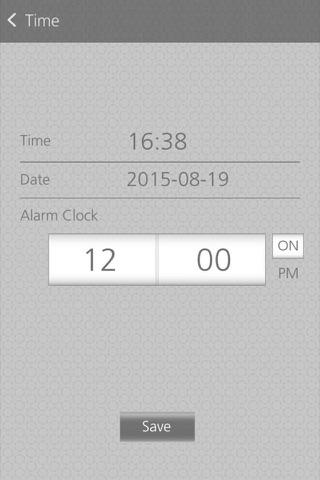Turn on the bluetooth function before you click the Apps,Click Apps to enter to the homepage.
The Main functions as following.
● Time function:
◆ Displaying time & date.
◆ Different style dails as options for the watch.
◆ Alarm setting.
◆ Client the SAVE key to save and synchronized update the setting to your device.
● Weather function:
◆ Weather forecast for the coming 4days.
◆ Click the REFRESH key to renew the city weather, and synchronized update to the device.
◆ Click the LIST key to add more cities.
◆ Click the + key to add more cities. You can choose totally 7 cities.
◆ Delete the city by sliding left.
◆ Press the city to show weather of this city for the coming 4days.
◆ Click the SYNCHRONOU key to renew the weather.
● The exchange rate function:
◆ You can select currency types to query the current exchange rate.
◆ You can set up the autometical renewing frequency.
◆ Clict SAVE key to SAVE the current Settings.
◆ Client the REFRESH key to synchronized update the setting to your device.
● The calendar function:
◆ Choose the date then client the + key to add the agenda.
◆ In agenda setting, you can set title, location, time, description and reminder.
◆ Click the SAVE key to SAVE the agenda.
◆ Your agendar can be shown on the calendar.
◆ Delete the agenda by sliding left.
◆ Click the SYNCHRONOU key to synchronized update the setting to your device.
●Tips
For the weather function, it needs to find the current location, to get the local weather status.